Nelligala International Buddhist Centre is one of the Buddhist temple which is located on the top of the hill which depicts the wonder of surrounding area in Sri Lanka.
Blog About Movie Review, Travel Sri Lanka, Accounting Software, Tally.ERP 9, Operating System, Technology, Sri Lankan Recipes & App Review Videos & Much More
Saturday, December 28, 2019
Nelligala International Buddhist Centre Kandy Sri Lanka
Nelligala International Buddhist Centre is one of the Buddhist temple which is located on the top of the hill which depicts the wonder of surrounding area in Sri Lanka.
Saturday, December 21, 2019
Yaka Mala|යකා මල|Devils Flower|Black Bat Flower
Tacca chantrieri, the black bat flower, is a species of flowering plant in the yam family Dioscoreaceae. Tacca chantrieri is an unusual plant in that it has black flowers. These flowers are somewhat bat-shaped, are up to 12 inches across, and have long 'whiskers' that can grow up to 28 inches.(wiki)
Saturday, November 30, 2019
Ruwanweli Maha Seya Chuda Manikya|රුවන්වැලි මහසෑ නව චූඩා මාණික්ය
The Crest Gem (Chuda Manikya) to be placed on the historic Ruwanweli Maha Seya in Anuradhapura was exhibited from 18 till 20 at the Bandaranaike Memorial International Conference Hall (BMICH) Colombo.
Sunday, November 24, 2019
Tuesday, November 5, 2019
Sunday, October 27, 2019
Saturday, October 12, 2019
Friday, October 11, 2019
Lankathilaka Temple - Central Province Sri Lanka
Lankathilaka Temple (Vihara)
Lankathilak Temple (Viharaya) is an
Ancient Buddhist Temple Situated in Udunuwara District of Central
Province (Kandy) Sri Lanka.
This was Built on 14th Century by King
Bhuwanakabahu 4th. This is built on Natural Rock, it was Initially was
4 storied and now only we can see 3 stories on this. most interestingly the Vihara roof was made by the Bricks with arch-shaped on it presently you can see new newly build roof for protecting the building. inside you
can see Arts on walls as well as on the ceiling and some Buddha
Statues.
To Visit This Beautiful Temple When you
Go from Colombo to Kandy from Pilimathalawa Junction you need to approximately 4-5 km on the Dawulagala Kandy Road. The picture is taken from my Mobile when I Visited this Beautiful Place.


Black & white Version

Paintings on the wall

Entrance View

This is The Stupa

Side View of the Temple

Wooden Door with Beautiful Carvings

Stone Inscription at Lankathilaka Temple
14th Century AD The Lion Paint of Lankathilaka Rajamaha Viharaya
This is a Paint of Lankathilaka Rajamaha
Viharaya Udunuwara Central Province Sri Lanka. This Picture was Painted
on 14th Century and This was found 2 -3 year Back. This Was Painted on
The Original Wall of the Ancient Construction but and Original Walls
were closed by the New plaster Layer Done for Back in Days. part of
the New Plaster Layer has collapsed so part of this paint was visible
then they carefully reviled the picture without making any damaging to
the walls and now that can be seen as below the paint is Lion of the
proud Symbol of Sinhalese in Sri Lanka.
The picture is somewhat blurred
sorry for that I was in the hurry to take this picture so the camera
was little shaken. I'm going to write full detail blog about this
ancient Buddhist Temple when I get some free time mean while you can
enjoy the beautiful paint.All these colors they have made the traditional way of make colors like soil, tree leaves etc.

Free Personal Cloud Storage
- Personal Paid
- Enterprise Paid
- Personal Free
Out of the three categories as mention on My Title of the Blog I'm will be discussing Free Personal Cloud Storage Service only. withing the subject I'm Going explain details about my personal free services which I'm using.
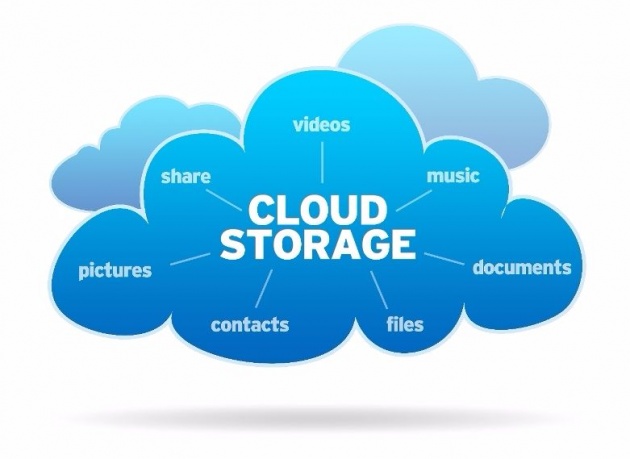
Image Source: Cloud Storage-Cloudstoragezone.com
What is Cloud Storage?
Let us understand What is Cloud Storage in Professional Manner as per the Wikipedia Definition "Cloud storage is a model of data storage in which the digital data is stored in logical pools, the physical storage spans multiple servers (and often locations), and the physical environment is typically owned and managed by a hosting company."Hope everybody got some understanding about the cloud storage and let me now provide some details about my favourite 3 free cloud services, features & and their differences.
My Favorite 3 Free Cloud Services.
- Dropbox - by Dropbox Inc.
- Google Drive - by Google
- OneDrive - by Microsoft
Dropbox :-
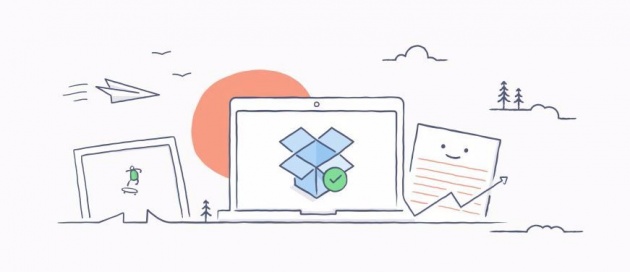
Image Source: Dropbox.
Dropbox Cloud service is provided by the Dropbox inc. Company and as the Free user you are Provided 2GB of Free storage for the basic Account. these Dyas 2GB is not enough but don't worry they have given you the option to increase your space Maximum up to 16GB by their referral program.
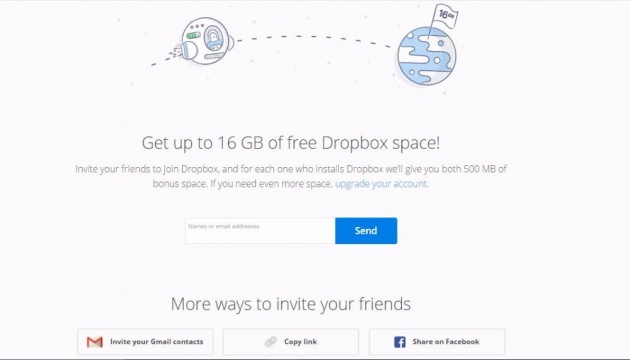
Image Source: Screen Captured from My Dropbox Account Page
As you can see once you have the Dropbox Account and it very simple to Earn some extra space you just need to invite your friends by emails, Share Link on Facebook or You can Copy the Link to Your Blogs. Since each referral is giving you 500MB space if you can bring 28 people as referral of you then you will be able to earn that extra 14GB of space as free.
Before they have given when you complete some task also like below
- When you complete getting start guide - 250MB
- Link Dropbox with Facebook - 125MB
- Answer simple task why you love dropbox - 125MB
- Link Dropbox with Twitter - 125MB
- Follow Dropbox in Twitter - 125MB
- Posting on Twitter - 125MB
Please Note in order to earn referral bonus space your referral required to complete the below task if that is done only you will be rewarded with the bonus space.
- Accept Your Invitation to Signup for an account
- Install the Dropbox Desktop App
- Signs in from the Desktop App
- Verifies their Email Address
Features of Dropbox
- File Sharing
- Automatic Organization & Backup
- Any Device Accessibility
- File Storage
- Preview and Download
- Automatic Updates
- Large File Sharing
- Simple Link Sharing via email, chat or Text message
- Online Backup & File Recovery
- 256 bit AES encryption security
- offline access
- efficient syncing
Dropbox Access Options.
- Using Web Browser
- Installing Client on PC, Phone Or Tablet
Platform Support for the Dropbox App.
This is Main Highlighted Feature of Me when it comes to Platform Support Dropbox Client is Support may of the Device Platforms as listed below and due to that I have given No 1 position to the Dropbox in my personal favourites.- Windows PC
- Windows Phone
- Mac OSX
- iOS Devices
- Android devices
- Linux Operating Devices
Benefits of Dropbox Cloud Storage
- Create, Edit Files in Dropbox even if you are in offline and when you connect your device online the files will be automatically synced.
- Editing a shared file everyone gets the update automatically.
- if you enable automatic Camera Backup from your Mobile or Pc it will to saved in the date order in the Dropbox for you to create albums & Share, also you have 30 days of Undo history to restore the files if you delete it accidentally.
- You can share files, photos & videos even some without having a Dropbox account.
- Save Any kind of file on you Dropbox Folder & Sync them across all the device from mobile to Desktop any os Platform.
Google Drive:-
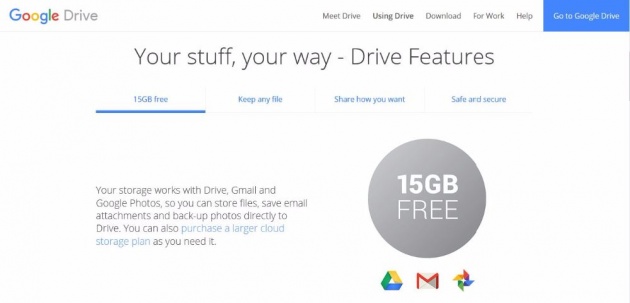
Google Drive is my main Drive at the moment when it comes to Personal Free Cloud Storage. Unlike other services, Google does not have any referral system to Gain Free Storage. As soon as you create Gmail The account you are eligible for the 15GB Free Cloud Storage of Google.
Even Though Google Drive did not provide referral earning free space for the Drive but google time to time offer some free space when you do certain Task. as an example one time they provided me Additional 2GB of Free Space for Reviewing the google Security Verification, Likewise they have the Different mechanism of offering additional free space to the users.
What are the Features of Google Drive
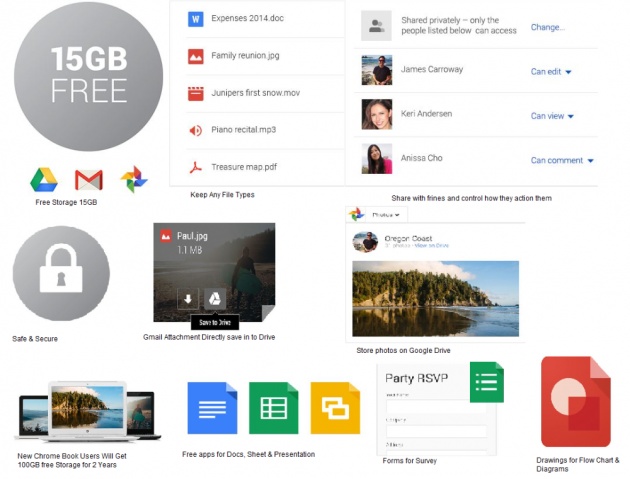
Image Source : Created by me with Set of Screen Capture Images Combine as Single Image
- 15GB Free Storage as soon as you signup for Google Services.
- All Google Service(Gmail, YouTube, Google Drive, Google Play, Google+, Google Map, Google Calendar, Contacts, Docs etc.) are Mange with Single Authentication.
- Sync Files with Mac, Windows & Android Platforms (no Support for Linux at the moment).
- Store any type of files and share those people who you want simply by link or email invitation, unless you share it all your Drive Files are private and only you can see those.
- Google Dock Provide Multiple Editing Facility of which you and your friends can modify one document same time.
- Google Drive is Encrypted with SSL
- Save any Gmail Attachment to Google Drive
- Powerful Search Option
- Store Your Photos & Videos In Drive and Will Crate Automatic Albums, Slideshows, Movies & organised them with location, Poole, collage, Things etc.
- New Chrome Book Users Get 100GB Free Space for 2 Years.
- Free Apps for Docs, Sheet, Presentation etc.
- Google Form App for Survey and team roster.
- Drawing app fro Flow Chart and diagram create.
My Second Favorite is the Google Docs I'm Heavily depending on the Spread Sheet Which Compared to Microsoft free Online office Much Better Because it has More Features than What Microsoft is Providing.
Platform Support for App.
Google Drive App is Currently Support Windows Pc, Mac, iOS & Android and It doesn't Support Any Client for Linux & Windows Mobile but You can Always Access the Online Web Version from any of the Operating System Platform. we talked most of the features and benefits about google drive lets moving to the next service.Microsoft OneDrive
If you take Microsoft OneDirve Google Drive has Almost Similar features other than the storage service they have lots of online services like Online office and other Microsoft Related App linked into Single Authentication with Microsoft Account.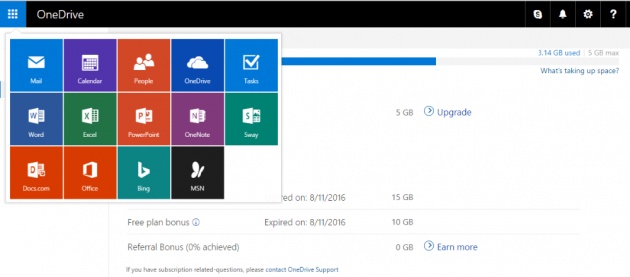
Image Source : Screen Capture of My OneDrive Web Interface Screen
Microsoft One Drive intrinsically linked with Windows Phone, PC and online office. if you have Hotmail or Outlook Account you already have Microsoft OneDrive Space with you. before Microsoft Provided 15GB free storage & Another Additional 10GB for but after 11/08/2016 they have removed bonus Space, any new user will now get 5GB of Free Storage.
Though they give you only 5GB Free Storage you can always earn extra 10GB as referral Bonus that means effectively you can Get Maximum 15GB OneDrive Storage Free. Best Part of the referral Bonus is the person who is inviting and the one who is accepting and Signing in to OneDrive Both will be able to Earn 500MB Bonus Space.
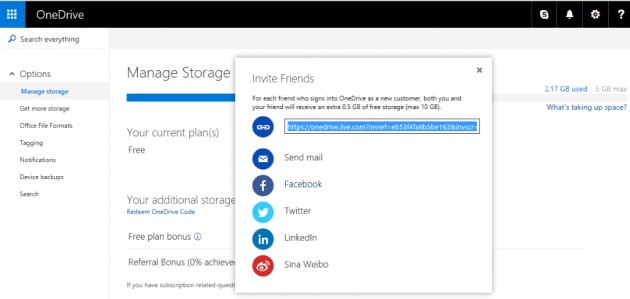
Image Source : Screen Capture of My OneDrive Web Interface
as you can see in the above they have integrated with social media and like sharing options so that you can publish the link and invite people to OneDrive both Can Enjoy the 500MB Bonus Space on it. you can Signup OneDrive Here.
Platform Support
OneDrive has the native client for Windows & Mac operating system and Native App for the Windows Mobile, Android & iOS Devices. the benefit of the native client or the native app it will give your file access even if you are in offline mode and once you are online files will automatically sync across all the devices. all the other platforms you can have online web access to OneDrive as well as free apps like word, excel, power point etc, with limited features.Summary
as to summaries the free cloud storage if you do the small comparison of above three services ultimately the free space given my all the three Comparison are almost same. lets put them into a table.DropBox GoogleDrive OneDrive
2GB Free R.B*(14GB Max) 15GB Fee upon Signup 5GB Fee R.B*(10GB Max)High-Quality Photos &
Videos Unlimited Free
16MP & 1080P Quality
R.B* = Referral Bonus
as you can see above the Best Storage is GoogleDrive without the hassle you have 15GB Free Storage as well as Unlimited Storage for you Photos & Videos if you set with the HighQualtiy options that will not consume Drive Space Which is Great.
Native Client Support vote is Going to Dropbox which cover almost all the platform.
When It comes to Features & Storage No Doubts it is Google Drive. so I hope my article may help some of you to just compare & select What Free Cloud Storage is best for you. Since there are no restrictions to stick into one service i'm enjoying all the 3 services i have mention above.
Main Benefit is No worry about formatting PC or Resetting your phone, with google all my contact, pictures, Documents & Videos are backed up. so never lose any important file again use the cloud service and it will be available at your fingertips when every you need it.
Saturday, October 5, 2019
Friday, October 4, 2019
Saturday, September 21, 2019
Tuesday, September 17, 2019
Saturday, September 14, 2019
Saturday, September 7, 2019
Tuesday, September 3, 2019
Saturday, August 31, 2019
Saturday, August 24, 2019
Friday, August 9, 2019
Subscribe to:
Comments (Atom)
